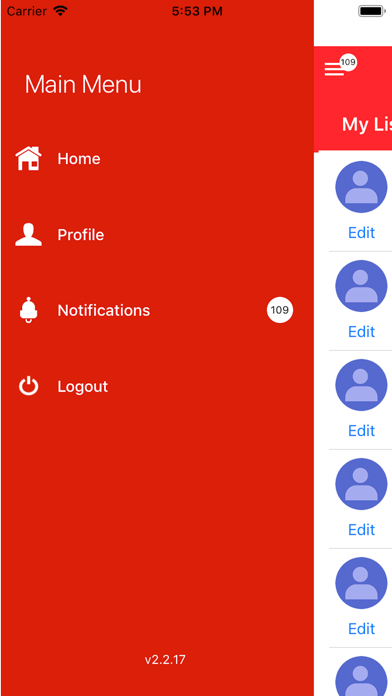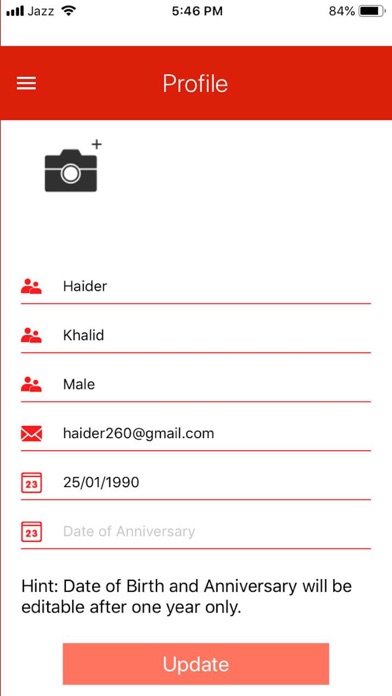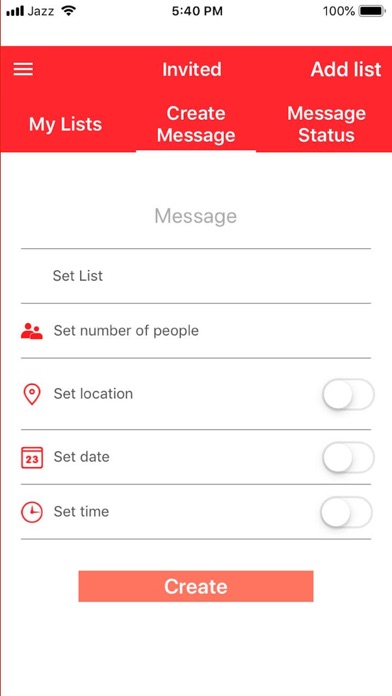You need the Invited app if…
¬ You are running any retail business such as a restaurant or coffee shop and want to keep the seats full during the hours you are open.
¬ You run a boutique, a convenience store, or other retail business and want to efficiently offer a discount of up to 100% as a reward to your most loyal customers without upsetting your other customers.
¬ You want to receive confirmation that your clients are going to take advantage of your offers in real time.
¬ You want to use virtual discount and special offer vouchers without wasting paper, thus saving both money and the environment.
¬ You want to ensure that the customers you are inviting do not need to seek directions to your business from anyone.
¬ You want to instantly give out special offers and discounts on any day, at any time, and to any number of customers of your own choosing, within seconds.
¬ You want to select any category of customers, according to their profile, and send them special offers. For example, on Mother’s Day, you can send special discount offers to all present and future customers that are mothers.
¬
It is simple to use…
¬ You can create separate lists for your customers according to age, occupation, gender, shopping preference, etc.
¬ You can create a discount offer within seconds and invite your customers to use it.
¬ Special Feature: Even though your list may contain a large number of customers, you can put a limit on the number of people that can take advantage of the offer, e.g. five people maximum. So, on a first come, first served basis, when the allotted number of customers accept the invitation, those remaining on the list will be informed that they have been too late as the maximum number of people has already been reached.
¬ Step 1: Select ADD LIST then create a new list by choosing the customers from your mobile contact list. Choose a name for the list.
Note: You can add or delete contacts from the list whenever you want.
¬ Step 2: Create an Invite. You are already done! It is that easy!
For Customers
¬ You can signup to our app with your personal information like first name, last name, mobile number, date of birth and gender
¬ We will send you special discounts on your birthday
¬ Based on your gender information we will send you customized offers to best fit your choice.
¬ Save the phone number of your vendor / shop / restaurant in your mobile phone contacts list with their name. For example, save the number “032342370823" in your phone as “XYZ Coffee.”
¬ Download the INVITED app from the App Store.
Start receiving special limited offers for discounts of up to 100% on a first come, first served basis!